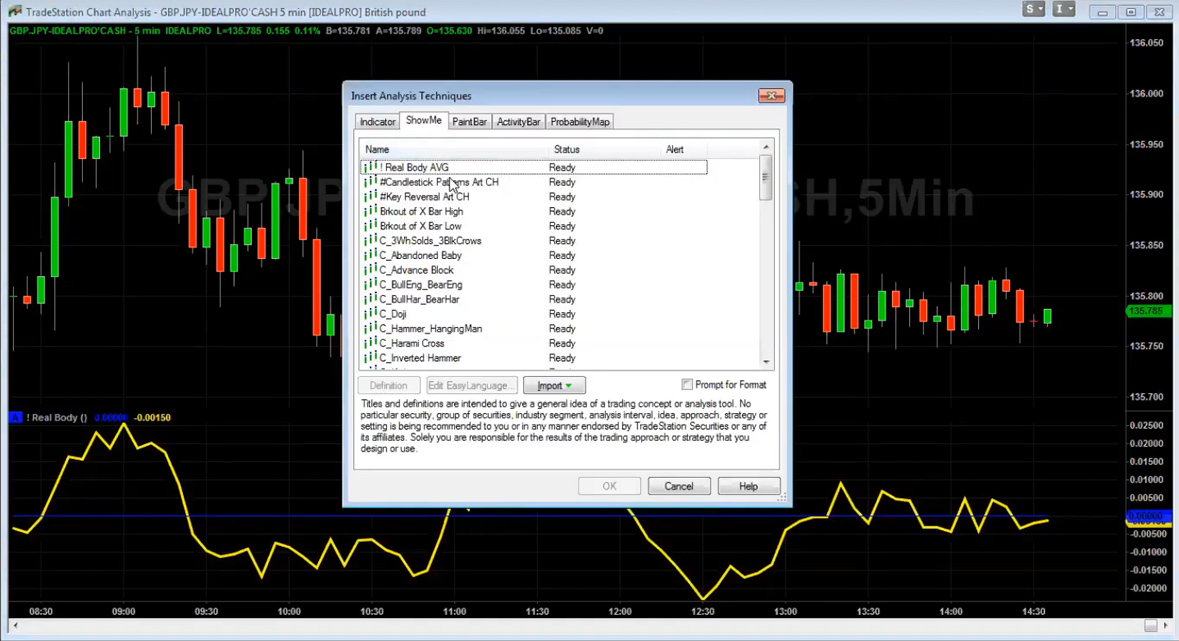DISCOVER THE PLATFORM
EasyLanguage®
With TradeStation Global, and for the first time, traders can seamlessly apply the power of EasyLanguage coding to Interactive Brokers’ worldwide market data and execution capabilities.
Discover an intuitive coding language designed by traders for traders
Meet TradeStation’s full-featured programming language, designed to create powerful trading indicators, strategies and custom trading applications.
Unlimited Control
With thousands of built-in keywords, functions, and properties, traders can design and create virtually any market analysis, scanning, or order management tool.
By Traders, For Traders
EasyLanguage is designed by traders, for traders, to describe trading ideas in plain English-like expressions using trading terms and phrases traders are already familiar with.
Custom Trading Indicators
By combining common trading terms with conditional rules and historical price data, EasyLanguage makes it possible to create powerful custom indicators in a straightforward and intuitive manner.
Flexible Coding
The TradeStation Global platform is powered by EasyLanguage; every built-in strategy and indicator is written in EasyLanguage and the programming code for each of them is easily accessible to view and modify.
Tap into Third-party Resources
In addition to the easily modifiable code, there are hundreds of additional EasyLanguage strategies, indicators, and functions that are readily available from various third-party developers.

EasyLanguage® unleashes the power of the TradeStation Global platform by extending the ways you can view global real-time and historical market data, as well as account, position, and trade manager information.
Translate your trading ideas into analysis techniques and strategies
The types of trading and technical analysis tools you can code for TradeStation Global include:
- Indicators
- ShowMe Studies
- PaintBar Studies
- ActivityBar Studies
- ProbabilityMap Studies
- Trading Strategies
TradeStation Global can store an unlimited number of these analysis techniques, and allows the easy import and export of EasyLanguage studies from one computer to another.
Even those traders who don't intend to write complex indicators or strategies using EasyLanguage can benefit from a little EasyLanguage knowledge.
Many indicators and strategies have input parameters that utilize simple EasyLanguage statements.
EasyLanguage makes it possible to modify alert and trading criteria or add additional calculations
VIDEOS
See it in Action
The Art of TradeStation: Introduction to EasyLanguage
The purpose of this webinar is to introduce you to the basic concepts and constructs of the EasyLanguage programming language. You will learn basic syntax and punctuation rules, how to get the most flexibility out of built-in indicators and strategies, modify alert criteria, and much more.
Learning TradeStation - Introduction to EasyLanguage
In this video you wil learn how to:
Use the Development Environment
Create a ShowMe
Create an Indicator
Find Functions Using the Dictionary
Create a Strategy
Modify Built-in Indicators
Create Studies for RadarScreen
The Art of TradeStation: Customizing Studies Without Programming
TradeStation supplies many indicators, studies, and strategies that you can customize on the fly without learning much EasyLanguage. These Studies are designed for you to insert a simple formula or function and have the analysis available instantly. And these can be used in charting and RadarScreen®. Learn how to use these Analysis Techniques in this video.
Discover the Platform
TradeStation platform puts powerful tools into the hands of traders and investors – helping to level the playing field in the competitive world of trading and investing.

Award-winning charting tools for the serious trader.

Find trading opportunities as they happen in real time.

The “Swiss Army knife” of trading tools.

Translate your trading ideas into analysis techniques and strategies.